This is the way I introduce blogging and the idea of working as a network to students. Please feel free to comment with questions, and use any part of this that works for your learning community.
_____________________
In our course you will create your own blog, which is where you will share your writing and ideas about our study and whatever else you're thinking about.
(Did you notice the link in that first sentence? Did you click on it? Did you learn something new?)
Our course is going to run a little differently than what you're used to and what you'll be doing on Canvas with your other teachers this year. Traditionally, the classroom is a closed system. The teacher is the authority figure and the source of the information that students receive:
This approach to education hasn't changed for centuries, even once schools began using computers:
But that isn't really the best way to learn on the internet, or in life. In the classroom, most of the time you have to sit still, be quiet, and keep your eyes on your own paper. Outside of the classroom, we communicate with each other and we experiment to figure things out. On the internet, we click links and look at videos to see how stuff works. We ask friends or we find people who seem to know what they're talking about. Those approaches look more like this:
The image below on the left may look like astronomy, but it's actually a map
of the internet. The picture on the right is how a typical first week
looks in my classroom.
Take a moment and check out the Member Blogs
page tab. (For future reference, you can find the Member Blogs page on the web version of this blog in one of the tabs just underneath the title banner on the home page. If you're looking at the mobile version, use the drop down and scroll from HOME to MEMBER BLOGS.)
That page is where we will maintain a
directory of your blogs throughout the year. You'll be able to see what other students -- er, members of our network (words are important/ see note at bottom) -- think and how they design their online space. You'll even be able to comment and pick up tips from each other. If someone does something you like, tell them so and ask them how they did it. If you're looking for an example or inspiration, you can see the Member Blogs page from a 2018-19 course here.
This blog and most student blogs are created on Blogger, which I recommend because it's quick to
set up, it works well with gmail and all things Google, and it's easy to
customize.
Here's how to do it:
1. Go to blogger dot com and click on the buttons to sign in.
2. You
can name your blog anything you like. I'm a fan of alliteration, e.g.,
"Isaiah's Ideas" or "Alicia's Academy" but this is your blog, so it's your choice. You can always change the name later if
you get a better idea.
3. For the URL, please use this formula: [your first
initial] [your last name] [smhs] [23]. For example, Jayleen Chavez would use
the URL jchavezsmhs23.blogspot.com. All you need to do is type your first initial, your last name, and smhs23. Blogger will fill in the last part
automatically.
4. Click "No thanks" if Blogger asks you about a domain name.
5. Click that orange button that says "Create Blog" and enjoy that sweet, sweet feeling of success.
6. Go to
your blog online to double-check that the URL works and your blog is
visible. You can do this either by typing in your URL, or by clicking "View Blog" on your Blogger dashboard (blue letters in the upper left corner of the screen).
7. Please copy/paste your URL and email it to me at
dpreston.learning@gmail.com.
In that email, please also include:
1. Your name as you'd like to be known in this course. Since we're not meeting in class yet, I had to make guesses based on what I saw in Aeries -- please find your name in the Members Blog and make sure it's correct.
2. The period number for the class you're enrolled in.
3. Anything else you'd like to ask or share.
I look forward to hearing from you!
Please also make a note of that email address. I check it much more often than my school email, and it's easier for me to use on multiple devices.
If
you're new to this, or you need help, or if any of this makes you nervous, let's talk.
We can do this together during the first week of school. If you have any questions or want to check in between now and then, I'd be happy to meet you this week! Feel free to email me anytime at
dpreston.learning@gmail.com. If you'd like, we can even set up a Zoom call to introduce ourselves, and you are welcome to invite your parents/guardians too.
If you're already familiar with social
media and blogging, and you feeling comfortable diving in (meaning you
already curate online and you are confident in learning, using, and understanding a
platform, including security/privacy), go right ahead. You can
use Blogger, WordPress, Tumblr, or whatever platform you
think will most effectively help you tell your learning story. If
you're new to this, or you need help, or you're reluctant, you're not
alone. Let's talk. You can ask me anything about this in class when we meet on Zoom, or, if you don't
want to live in suspense until then, you can email me at
dpreston.learning@gmail.com.
[*Every once in a while, an Open-Source Learning Network member asks me:
"Why do you say 'members' and not 'students'? Because the choice to
become an Open-Source Learning Network is democratic. On the first day
of school, you will determine how this course will run. It will not be
like any other first-day-of-school conversation you've ever had, unless
you've learned with me before. If I forget to mention it when we meet, please remind me to explain
"have to" v. "get to."]
Pages
- Home
- PD SESSIONS August 2020
- Pandemic Pedadogy: The Conversations
- The Art of Hosting Good Conversations Online
- About SMOSLA
- Dr. Preston's 20-21 American Lit Course
- Dr. Preston's 20-21 World Lit Course
- How To...
- Member Blogs
- Schedule a meeting with Dr. Preston
- Time for Success
- Meetings
- Deliverables
- Physical Fitness
- Mental Fitness
- The power of the question & the call to adventure
- Masterpieces
Subscribe to:
Post Comments (Atom)
this is it (here, for now ;)
We have a full day today: Mindfulness Dael's Masterpiece Last-minute advice and support on your papers Program evaluation & breakout...
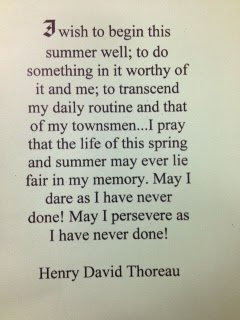
-
This is the way I introduce blogging and the idea of working as a network to students. Please feel free to comment with questions, and use a...
-
As we discussed a couple weeks ago, we will be collaborating with Laura's students - from England, Canada, and Hong Kong - in a few ways...
-
Thanks once again for sharing your ideas about feedback yesterday. Here are the notes I took. ( Also: this is a good example of writing some...






No comments:
Post a Comment