Learning how to use a blog is just as important as learning how to build one. The key to getting the most out of the blog experience is the same as the key to learning: Take Action! You don't have to do much, but taking a few simple steps will pay off and make your experience more enjoyable and productive.
FOLLOW BY EMAIL
If you know how the blog works, you can develop simple habits and routines that make life a lot easier. For example, if you "follow" the blog by email, you won't have keep checking on the blog a dozen times a day to see if something new has been posted. Whenever the blog author publishes a new post, you will receive a notification in your email inbox. Automating your "news feed" lowers stress by reducing FOMO (Fear Of Missing Out). This is especially true for students, especially if their teacher posts at irregular times or if there is news, like the weekend in March when the school district announced that campuses would be closed and no one would be going back to school on Monday. If you want to see information on a blog (whether you're a student or a teacher), ask the author to install a FOLLOW button so that you'll get the latest information.
SEARCH THE BLOG
The most recent post is always at the top, closest to the banner. How can you find something that you remember from a while back? In a typical year, a course blog can have 400 posts. No one in their right mind would scroll through 312 posts just to find something from months ago that was tickling their memory. You can search for keywords in this blog in a couple ways. (*Note: If you are looking at the blog on a mobile device, scroll all the way to the bottom and click "View Web Version" to see these features.) In the top left corner you'll see a white dialogue box with a magnifying glass icon on the right side. You can type search terms in the box and click the magnifying glass to see results. Toward the bottom of the right column, there is also a box with the title, "Search this Blog."
PAGES & POSTS
As a blog creator, it's important to design with empathy. Try to imagine what structures and features will help your blog's users. If users will need to frequently refer back to information, consider posting it in a page instead of a post.
POST TITLES
The more descriptive the blog post title, the easier it will be to find. This blog uses categories such as "how to" and "why" -- course blogs often list daily agendas by date.
COMMENTS
In the old, "1.0" version of the web, there wasn't much opportunity for interaction on websites. They were more like digital brochures. In the 2.0 web, visitors to sites like this can ask questions or start conversations. This is the power of asynchronous connection; people can communicate with each other at any time. As conversations develop, shared interests emerge and bonds form that can form the foundation for a community.
Hope these help -- more info on the way soon! You can click the How To page to see related posts and upcoming topics.
Pages
- Home
- PD SESSIONS August 2020
- Pandemic Pedadogy: The Conversations
- The Art of Hosting Good Conversations Online
- About SMOSLA
- Dr. Preston's 20-21 American Lit Course
- Dr. Preston's 20-21 World Lit Course
- How To...
- Member Blogs
- Schedule a meeting with Dr. Preston
- Time for Success
- Meetings
- Deliverables
- Physical Fitness
- Mental Fitness
- The power of the question & the call to adventure
- Masterpieces
Subscribe to:
Post Comments (Atom)
this is it (here, for now ;)
We have a full day today: Mindfulness Dael's Masterpiece Last-minute advice and support on your papers Program evaluation & breakout...
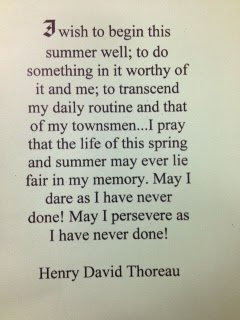
-
This is the way I introduce blogging and the idea of working as a network to students. Please feel free to comment with questions, and use a...
-
As we discussed a couple weeks ago, we will be collaborating with Laura's students - from England, Canada, and Hong Kong - in a few ways...
-
Thanks once again for sharing your ideas about feedback yesterday. Here are the notes I took. ( Also: this is a good example of writing some...

No comments:
Post a Comment