1. Look for the TRANSLATE button on the right side of the screen, just below the Creative Commons license. If you're viewing the site on a mobile device, scroll to the bottom and click on WEB VERSION so you can see everything.
2. Click the down arrow on the right side of the TRANSLATE button. You'll see a bunch of choices. If this is the year you decided to learn a new language on Duolingo or elsewhere, translating the site will give you a chance to practice. It's also fun to see what our courses look like in Arabic, Mongolian, or Japanese, or to pronounce Zulu words with your friends and family.
3. More practically for our community, this function makes it easy to translate the site into Spanish. You can offer this feature to give students and families another bridge to the work they'll be doing in online courses this year. You can ask students to talk with a relative about the course, or even teach a topic, and use a platform like Flipgrid, YouTube, or even TikTok to record and share the conversation with you. This sort of thing: (a) promotes active engagement, in terms of movement, creativity, & connection with other people; (b) provides an opportunity to learn and experiment with technology in a positive way; and (c) requires that the student to know what they're talking about, because otherwise it's really hard to explain the quadratic equation to your grandmother. As Joseph Joubert put it, "To teach is to learn twice." Spending time with the material and presenting it in a different way - not to mention telling the story about the experience - will have a positive effect on student learning.
4. It's easy to install the gadget on most Blogger themes. Here's how:
- Select LAYOUT on the Blogger dashboard,then click on ADD A GADGET. This will open a new, smaller window within your dashboard (if you don't see it, move your browser screen around - sometimes the smaller window is shy and hides behind it).
- In the smaller window, you will see a list of gadgets. Feel free to explore and play! There are lots of fun options, some of which you can see on this blog. If you have questions, please comment to this post.
- Scroll down to the TRANSLATE gadget.
- Click the blue box with the white plus sign.
- Click the orange SAVE box.
- View your blog to make sure you can locate the TRANSLATE gadget and help students do likewise.
Note: If you are using Canvas or a different platform, you can share a link to a Spanish/English translation site such as this one: https://www.spanishdict.com/
If anyone has additional resources or suggestions, please share in a comment to this post.
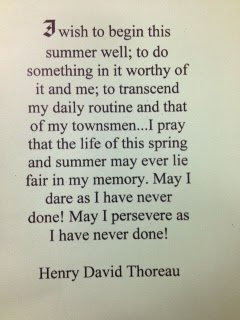

No comments:
Post a Comment