Online lectures/presentations/one-way talks should be short and engaging, thought-provoking, and designed to stimulate further reading, writing, and discussion.
I'm designing >10 minute talks to support curriculum in a variety of subjects. Please let me know if you'd like support with content, media, or production. I also take requests: send me a topic and see what I come up with! 😃
Here's an example:
Pages
- Home
- PD SESSIONS August 2020
- Pandemic Pedadogy: The Conversations
- The Art of Hosting Good Conversations Online
- About SMOSLA
- Dr. Preston's 20-21 American Lit Course
- Dr. Preston's 20-21 World Lit Course
- How To...
- Member Blogs
- Schedule a meeting with Dr. Preston
- Time for Success
- Meetings
- Deliverables
- Physical Fitness
- Mental Fitness
- The power of the question & the call to adventure
- Masterpieces
Monday, August 31, 2020
Sunday, August 23, 2020
Heritage Language Teaching: A Conversation With María Luisa Parra-Velasco
Many thanks to Dr. María Luisa Parra-Velasco for an enlightening talk about Heritage Language Instruction and using art in community to enhance learning. Enjoy the video. Timeline with notes, links, and articles below.
0:04 Dr. Parra-Velasco teaches in the Department of Romance Languages & Literatures at Harvard University
2:04 How students and teacher relate to one another (as discussed in the articles Dr. Parra shared as pre-reading for the webinar, embedded below)
2:13 In Open-Source Learning courses, students amplify their voices by creating blogs and representing their own thinking.
5:04 Professor Valdes of Stanford defines a heritage language learner as, "A student who is raised in a home where a non English language is spoken, who speaks or merely understands the heritage language and who is to some degree bilingual in English and the heritage language."
10:16 Understanding knowledge students bring to a course as illustrated by conversation about the children's book "Frog, Where Are You?"
12:39 Fradulence, fluency, and first impressions of students
15:39 Code-switching
17:43 Harvard students are encouraged to speak English in Madrid and Argentina, but in Boston a mother and daughter were attacked for speaking Spanish
18:50 I do not subscribe to the deficit model; we know more than we think, as multi competent speakers (Vivian Cook)
22:46 Critical theory and Paolo Freire
24:25 I don't follow a textbook. I design my classes by themes and important topics that I know that students want to learn about.
27:13 The piece I take very much into account is emotion and affect
28:48 I do assessment throughout the semester. I don't do tests.
30:13 Student-created art
36:34 Student experience of reading: understanding how we read in a way that preserves a sense of joy while helping students understand literary components
38:20 Asynchronous learning & thinking of the right thing to say after the conversation is over
39:17 Expanding the pedagogical spaces online, in museums, and the community
40:48 Multiliteracies of the new and the known
43:47 Self-evaluation
47:33 Divided identities
50:00 It's not the language, it's the speaker
52:02 We cannot know all the languages and we can not teach all the languages, but we can open spaces to recognize that those languages are part of our classroom
55:35 Taking care with bringing students' home environments into virtual learning
58:31 Students' mindsets & senses of self-worth
59:42 Demands on teachers and learning about ourselves through learning about our students as we move away from teaching textbooks and toward teaching people
1:04:17 I have an initiative at Harvard for high school teachers, and we have developed a website with a lot of materials, open source, and links to lectures. So I will be sending you the link so you can share with everybody.
ARTICLES:
0:04 Dr. Parra-Velasco teaches in the Department of Romance Languages & Literatures at Harvard University
2:04 How students and teacher relate to one another (as discussed in the articles Dr. Parra shared as pre-reading for the webinar, embedded below)
2:13 In Open-Source Learning courses, students amplify their voices by creating blogs and representing their own thinking.
5:04 Professor Valdes of Stanford defines a heritage language learner as, "A student who is raised in a home where a non English language is spoken, who speaks or merely understands the heritage language and who is to some degree bilingual in English and the heritage language."
10:16 Understanding knowledge students bring to a course as illustrated by conversation about the children's book "Frog, Where Are You?"
12:39 Fradulence, fluency, and first impressions of students
15:39 Code-switching
17:43 Harvard students are encouraged to speak English in Madrid and Argentina, but in Boston a mother and daughter were attacked for speaking Spanish
18:50 I do not subscribe to the deficit model; we know more than we think, as multi competent speakers (Vivian Cook)
22:46 Critical theory and Paolo Freire
24:25 I don't follow a textbook. I design my classes by themes and important topics that I know that students want to learn about.
27:13 The piece I take very much into account is emotion and affect
28:48 I do assessment throughout the semester. I don't do tests.
30:13 Student-created art
36:34 Student experience of reading: understanding how we read in a way that preserves a sense of joy while helping students understand literary components
38:20 Asynchronous learning & thinking of the right thing to say after the conversation is over
39:17 Expanding the pedagogical spaces online, in museums, and the community
40:48 Multiliteracies of the new and the known
43:47 Self-evaluation
47:33 Divided identities
50:00 It's not the language, it's the speaker
52:02 We cannot know all the languages and we can not teach all the languages, but we can open spaces to recognize that those languages are part of our classroom
55:35 Taking care with bringing students' home environments into virtual learning
58:31 Students' mindsets & senses of self-worth
59:42 Demands on teachers and learning about ourselves through learning about our students as we move away from teaching textbooks and toward teaching people
1:04:17 I have an initiative at Harvard for high school teachers, and we have developed a website with a lot of materials, open source, and links to lectures. So I will be sending you the link so you can share with everybody.
Los Talleres del Español: Materiales
Initiative on the teaching of Spanish as heritage language
Harvard University. Observatorio Cervantes.
ARTICLES:
Tuesday, August 18, 2020
how to: onboard OSL students
In a normal year, just finding the right room at the right time can be a challenge for students. This year, well, we need to empathize and anticipate students' needs as much as we can during an experience that will be new and confusing at best.
To ensure that students have the information they need, and avoid putting them on the spot by forcing them to ask questions in crowded Zoom meetings or guess whether I was available during office hours, I created a way for them to have individual conversations with me.
First, to create some continuity for students looking for course information on Canvas, an announcement message:
In the announcement, the links are live (clicking on them takes the student directly to the course blog and my calendar). However, Canvas requires a module in order to publish the course and make it viewable to students and parents, so I created a module version:
The links point to the course blog, where they can find everything they need for the course, and directly to my calendar, which they can also find on the course blog by clicking on the "Schedule a meeting with Dr. Preston" page:
Clicking that link takes students to Calendly, where they can book a 15-minute one-on-one appointment with me.
Calendly is integrated with my Zoom account, so that when students book an appointment date/time it automatically creates a Zoom meeting:
Calendly is also integrated with my Google calendar, so it blocks time for other appointments and avoids schedule conflict. For example, in both the Zoom image above and the calendar image below, you can see the students' meetings are booked around classes:
The result is a personalized learning experience that establishes rapport and helps the student begin the course with confidence:
To ensure that students have the information they need, and avoid putting them on the spot by forcing them to ask questions in crowded Zoom meetings or guess whether I was available during office hours, I created a way for them to have individual conversations with me.
First, to create some continuity for students looking for course information on Canvas, an announcement message:
In the announcement, the links are live (clicking on them takes the student directly to the course blog and my calendar). However, Canvas requires a module in order to publish the course and make it viewable to students and parents, so I created a module version:
The links point to the course blog, where they can find everything they need for the course, and directly to my calendar, which they can also find on the course blog by clicking on the "Schedule a meeting with Dr. Preston" page:
Clicking that link takes students to Calendly, where they can book a 15-minute one-on-one appointment with me.
Calendly is integrated with my Zoom account, so that when students book an appointment date/time it automatically creates a Zoom meeting:
Calendly is also integrated with my Google calendar, so it blocks time for other appointments and avoids schedule conflict. For example, in both the Zoom image above and the calendar image below, you can see the students' meetings are booked around classes:
The result is a personalized learning experience that establishes rapport and helps the student begin the course with confidence:
Sunday, August 16, 2020
how to: create a learning network of member blogs
This is the way I introduce blogging and the idea of working as a network to students. Please feel free to comment with questions, and use any part of this that works for your learning community.
_____________________
In our course you will create your own blog, which is where you will share your writing and ideas about our study and whatever else you're thinking about.
(Did you notice the link in that first sentence? Did you click on it? Did you learn something new?)
Our course is going to run a little differently than what you're used to and what you'll be doing on Canvas with your other teachers this year. Traditionally, the classroom is a closed system. The teacher is the authority figure and the source of the information that students receive:
This approach to education hasn't changed for centuries, even once schools began using computers:
But that isn't really the best way to learn on the internet, or in life. In the classroom, most of the time you have to sit still, be quiet, and keep your eyes on your own paper. Outside of the classroom, we communicate with each other and we experiment to figure things out. On the internet, we click links and look at videos to see how stuff works. We ask friends or we find people who seem to know what they're talking about. Those approaches look more like this:
The image below on the left may look like astronomy, but it's actually a map of the internet. The picture on the right is how a typical first week looks in my classroom.
Take a moment and check out the Member Blogs page tab. (For future reference, you can find the Member Blogs page on the web version of this blog in one of the tabs just underneath the title banner on the home page. If you're looking at the mobile version, use the drop down and scroll from HOME to MEMBER BLOGS.)
That page is where we will maintain a directory of your blogs throughout the year. You'll be able to see what other students -- er, members of our network (words are important/ see note at bottom) -- think and how they design their online space. You'll even be able to comment and pick up tips from each other. If someone does something you like, tell them so and ask them how they did it. If you're looking for an example or inspiration, you can see the Member Blogs page from a 2018-19 course here.
This blog and most student blogs are created on Blogger, which I recommend because it's quick to set up, it works well with gmail and all things Google, and it's easy to customize.
Here's how to do it:
1. Go to blogger dot com and click on the buttons to sign in.
2. You can name your blog anything you like. I'm a fan of alliteration, e.g., "Isaiah's Ideas" or "Alicia's Academy" but this is your blog, so it's your choice. You can always change the name later if you get a better idea.
3. For the URL, please use this formula: [your first initial] [your last name] [smhs] [23]. For example, Jayleen Chavez would use the URL jchavezsmhs23.blogspot.com. All you need to do is type your first initial, your last name, and smhs23. Blogger will fill in the last part automatically.
4. Click "No thanks" if Blogger asks you about a domain name.
5. Click that orange button that says "Create Blog" and enjoy that sweet, sweet feeling of success.
6. Go to your blog online to double-check that the URL works and your blog is visible. You can do this either by typing in your URL, or by clicking "View Blog" on your Blogger dashboard (blue letters in the upper left corner of the screen).
7. Please copy/paste your URL and email it to me at dpreston.learning@gmail.com.
In that email, please also include:
1. Your name as you'd like to be known in this course. Since we're not meeting in class yet, I had to make guesses based on what I saw in Aeries -- please find your name in the Members Blog and make sure it's correct.
2. The period number for the class you're enrolled in.
3. Anything else you'd like to ask or share.
I look forward to hearing from you!
Please also make a note of that email address. I check it much more often than my school email, and it's easier for me to use on multiple devices.
If you're new to this, or you need help, or if any of this makes you nervous, let's talk. We can do this together during the first week of school. If you have any questions or want to check in between now and then, I'd be happy to meet you this week! Feel free to email me anytime at dpreston.learning@gmail.com. If you'd like, we can even set up a Zoom call to introduce ourselves, and you are welcome to invite your parents/guardians too.
If you're already familiar with social media and blogging, and you feeling comfortable diving in (meaning you already curate online and you are confident in learning, using, and understanding a platform, including security/privacy), go right ahead. You can use Blogger, WordPress, Tumblr, or whatever platform you think will most effectively help you tell your learning story. If you're new to this, or you need help, or you're reluctant, you're not alone. Let's talk. You can ask me anything about this in class when we meet on Zoom, or, if you don't want to live in suspense until then, you can email me at dpreston.learning@gmail.com.
[*Every once in a while, an Open-Source Learning Network member asks me: "Why do you say 'members' and not 'students'? Because the choice to become an Open-Source Learning Network is democratic. On the first day of school, you will determine how this course will run. It will not be like any other first-day-of-school conversation you've ever had, unless you've learned with me before. If I forget to mention it when we meet, please remind me to explain "have to" v. "get to."]
_____________________
In our course you will create your own blog, which is where you will share your writing and ideas about our study and whatever else you're thinking about.
(Did you notice the link in that first sentence? Did you click on it? Did you learn something new?)
Our course is going to run a little differently than what you're used to and what you'll be doing on Canvas with your other teachers this year. Traditionally, the classroom is a closed system. The teacher is the authority figure and the source of the information that students receive:
This approach to education hasn't changed for centuries, even once schools began using computers:
But that isn't really the best way to learn on the internet, or in life. In the classroom, most of the time you have to sit still, be quiet, and keep your eyes on your own paper. Outside of the classroom, we communicate with each other and we experiment to figure things out. On the internet, we click links and look at videos to see how stuff works. We ask friends or we find people who seem to know what they're talking about. Those approaches look more like this:
The image below on the left may look like astronomy, but it's actually a map of the internet. The picture on the right is how a typical first week looks in my classroom.
Take a moment and check out the Member Blogs page tab. (For future reference, you can find the Member Blogs page on the web version of this blog in one of the tabs just underneath the title banner on the home page. If you're looking at the mobile version, use the drop down and scroll from HOME to MEMBER BLOGS.)
That page is where we will maintain a directory of your blogs throughout the year. You'll be able to see what other students -- er, members of our network (words are important/ see note at bottom) -- think and how they design their online space. You'll even be able to comment and pick up tips from each other. If someone does something you like, tell them so and ask them how they did it. If you're looking for an example or inspiration, you can see the Member Blogs page from a 2018-19 course here.
This blog and most student blogs are created on Blogger, which I recommend because it's quick to set up, it works well with gmail and all things Google, and it's easy to customize.
Here's how to do it:
1. Go to blogger dot com and click on the buttons to sign in.
2. You can name your blog anything you like. I'm a fan of alliteration, e.g., "Isaiah's Ideas" or "Alicia's Academy" but this is your blog, so it's your choice. You can always change the name later if you get a better idea.
3. For the URL, please use this formula: [your first initial] [your last name] [smhs] [23]. For example, Jayleen Chavez would use the URL jchavezsmhs23.blogspot.com. All you need to do is type your first initial, your last name, and smhs23. Blogger will fill in the last part automatically.
4. Click "No thanks" if Blogger asks you about a domain name.
5. Click that orange button that says "Create Blog" and enjoy that sweet, sweet feeling of success.
6. Go to your blog online to double-check that the URL works and your blog is visible. You can do this either by typing in your URL, or by clicking "View Blog" on your Blogger dashboard (blue letters in the upper left corner of the screen).
7. Please copy/paste your URL and email it to me at dpreston.learning@gmail.com.
In that email, please also include:
1. Your name as you'd like to be known in this course. Since we're not meeting in class yet, I had to make guesses based on what I saw in Aeries -- please find your name in the Members Blog and make sure it's correct.
2. The period number for the class you're enrolled in.
3. Anything else you'd like to ask or share.
I look forward to hearing from you!
Please also make a note of that email address. I check it much more often than my school email, and it's easier for me to use on multiple devices.
If you're new to this, or you need help, or if any of this makes you nervous, let's talk. We can do this together during the first week of school. If you have any questions or want to check in between now and then, I'd be happy to meet you this week! Feel free to email me anytime at dpreston.learning@gmail.com. If you'd like, we can even set up a Zoom call to introduce ourselves, and you are welcome to invite your parents/guardians too.
If you're already familiar with social media and blogging, and you feeling comfortable diving in (meaning you already curate online and you are confident in learning, using, and understanding a platform, including security/privacy), go right ahead. You can use Blogger, WordPress, Tumblr, or whatever platform you think will most effectively help you tell your learning story. If you're new to this, or you need help, or you're reluctant, you're not alone. Let's talk. You can ask me anything about this in class when we meet on Zoom, or, if you don't want to live in suspense until then, you can email me at dpreston.learning@gmail.com.
[*Every once in a while, an Open-Source Learning Network member asks me: "Why do you say 'members' and not 'students'? Because the choice to become an Open-Source Learning Network is democratic. On the first day of school, you will determine how this course will run. It will not be like any other first-day-of-school conversation you've ever had, unless you've learned with me before. If I forget to mention it when we meet, please remind me to explain "have to" v. "get to."]
how to: make a course blog work for you
Learning how to use a blog is just as important as learning how to build one. The key to getting the most out of the blog experience is the same as the key to learning: Take Action! You don't have to do much, but taking a few simple steps will pay off and make your experience more enjoyable and productive.
FOLLOW BY EMAIL
If you know how the blog works, you can develop simple habits and routines that make life a lot easier. For example, if you "follow" the blog by email, you won't have keep checking on the blog a dozen times a day to see if something new has been posted. Whenever the blog author publishes a new post, you will receive a notification in your email inbox. Automating your "news feed" lowers stress by reducing FOMO (Fear Of Missing Out). This is especially true for students, especially if their teacher posts at irregular times or if there is news, like the weekend in March when the school district announced that campuses would be closed and no one would be going back to school on Monday. If you want to see information on a blog (whether you're a student or a teacher), ask the author to install a FOLLOW button so that you'll get the latest information.
SEARCH THE BLOG
The most recent post is always at the top, closest to the banner. How can you find something that you remember from a while back? In a typical year, a course blog can have 400 posts. No one in their right mind would scroll through 312 posts just to find something from months ago that was tickling their memory. You can search for keywords in this blog in a couple ways. (*Note: If you are looking at the blog on a mobile device, scroll all the way to the bottom and click "View Web Version" to see these features.) In the top left corner you'll see a white dialogue box with a magnifying glass icon on the right side. You can type search terms in the box and click the magnifying glass to see results. Toward the bottom of the right column, there is also a box with the title, "Search this Blog."
PAGES & POSTS
As a blog creator, it's important to design with empathy. Try to imagine what structures and features will help your blog's users. If users will need to frequently refer back to information, consider posting it in a page instead of a post.
POST TITLES
The more descriptive the blog post title, the easier it will be to find. This blog uses categories such as "how to" and "why" -- course blogs often list daily agendas by date.
COMMENTS
In the old, "1.0" version of the web, there wasn't much opportunity for interaction on websites. They were more like digital brochures. In the 2.0 web, visitors to sites like this can ask questions or start conversations. This is the power of asynchronous connection; people can communicate with each other at any time. As conversations develop, shared interests emerge and bonds form that can form the foundation for a community.
Hope these help -- more info on the way soon! You can click the How To page to see related posts and upcoming topics.
FOLLOW BY EMAIL
If you know how the blog works, you can develop simple habits and routines that make life a lot easier. For example, if you "follow" the blog by email, you won't have keep checking on the blog a dozen times a day to see if something new has been posted. Whenever the blog author publishes a new post, you will receive a notification in your email inbox. Automating your "news feed" lowers stress by reducing FOMO (Fear Of Missing Out). This is especially true for students, especially if their teacher posts at irregular times or if there is news, like the weekend in March when the school district announced that campuses would be closed and no one would be going back to school on Monday. If you want to see information on a blog (whether you're a student or a teacher), ask the author to install a FOLLOW button so that you'll get the latest information.
SEARCH THE BLOG
The most recent post is always at the top, closest to the banner. How can you find something that you remember from a while back? In a typical year, a course blog can have 400 posts. No one in their right mind would scroll through 312 posts just to find something from months ago that was tickling their memory. You can search for keywords in this blog in a couple ways. (*Note: If you are looking at the blog on a mobile device, scroll all the way to the bottom and click "View Web Version" to see these features.) In the top left corner you'll see a white dialogue box with a magnifying glass icon on the right side. You can type search terms in the box and click the magnifying glass to see results. Toward the bottom of the right column, there is also a box with the title, "Search this Blog."
PAGES & POSTS
As a blog creator, it's important to design with empathy. Try to imagine what structures and features will help your blog's users. If users will need to frequently refer back to information, consider posting it in a page instead of a post.
POST TITLES
The more descriptive the blog post title, the easier it will be to find. This blog uses categories such as "how to" and "why" -- course blogs often list daily agendas by date.
COMMENTS
In the old, "1.0" version of the web, there wasn't much opportunity for interaction on websites. They were more like digital brochures. In the 2.0 web, visitors to sites like this can ask questions or start conversations. This is the power of asynchronous connection; people can communicate with each other at any time. As conversations develop, shared interests emerge and bonds form that can form the foundation for a community.
Hope these help -- more info on the way soon! You can click the How To page to see related posts and upcoming topics.
the learning power of virtual community: a conversation with howard rheingold
Many thanks to Howard Rheingold for a wide-ranging discussion about virtual community, learning and connecting on line, and being good humans in general. Enjoy the video. Timeline with notes and links below.
2:05 The Institute for the Future
2:33 Howard Rheingold
3:32 Virtual Communities
4:45 BBS (Bulletin Board System)
4:47 The Well (more about The Well on Wikipedia)
4:50 Stewart Brand & Larry Brilliant
7:05 George Hillyer 94 definitions of community
10:48 The Art of Hosting Good Conversations Online
11:07 Marshall McLuhan
13:54 You Own Your Own Words
15:13 Backstage communication
15:33 Shifts in research on leadership
16:31 Argument as a search for truth
17:49 Smart Mobs
18:55 Spontaneous revolt in Philippines organized by SMS text
20:54 Pictures of historical events taken by people with phones
22:12 Alan Kay
29:27 Ungrading
31:47 Mindfulness
33:22 Caste: The Origins of Our Discontents by Isabelle Wilkerson
37:26 K-Pop fans rally around shared interests to coordinate political movements
39:27 Robert Putnam on social capital and book: Making Democracy Work
47:51 Paolo Freire's banking theory of education (in book Pedagogy of the Oppressed)
52:40 The power of the asynchronous
52:44 L'esprit de l'escalier (Who knew there was an actual term for this? YAY!!)
55:53 John Taylor Gatto
1:05:09 Patreon
1:10:24 Wisconsin Idea
1:13:10 Cory Doctorow
1:14:27 The Medici Effect
1:14:46 500-year-old history of indigenous Mesoamerican culture written during pandemic
1:15:09 Students wrote their own history: Surviving With Class
2:05 The Institute for the Future
2:33 Howard Rheingold
3:32 Virtual Communities
4:45 BBS (Bulletin Board System)
4:47 The Well (more about The Well on Wikipedia)
4:50 Stewart Brand & Larry Brilliant
7:05 George Hillyer 94 definitions of community
10:48 The Art of Hosting Good Conversations Online
11:07 Marshall McLuhan
13:54 You Own Your Own Words
15:13 Backstage communication
15:33 Shifts in research on leadership
16:31 Argument as a search for truth
17:49 Smart Mobs
18:55 Spontaneous revolt in Philippines organized by SMS text
20:54 Pictures of historical events taken by people with phones
22:12 Alan Kay
29:27 Ungrading
31:47 Mindfulness
33:22 Caste: The Origins of Our Discontents by Isabelle Wilkerson
37:26 K-Pop fans rally around shared interests to coordinate political movements
39:27 Robert Putnam on social capital and book: Making Democracy Work
47:51 Paolo Freire's banking theory of education (in book Pedagogy of the Oppressed)
52:40 The power of the asynchronous
52:44 L'esprit de l'escalier (Who knew there was an actual term for this? YAY!!)
55:53 John Taylor Gatto
1:05:09 Patreon
1:10:24 Wisconsin Idea
1:13:10 Cory Doctorow
1:14:27 The Medici Effect
1:14:46 500-year-old history of indigenous Mesoamerican culture written during pandemic
1:15:09 Students wrote their own history: Surviving With Class
Thursday, August 13, 2020
today's zoom conversation
Thanks to everyone who attended and participated in today's Zoom! Here is the recording of the call, with absolutely NO production value whatsoever (except a slight trim at the beginning to relieve us all from hearing everyone's open mic again :). Over the weekend this post will be updated with notes and links -- in the meantime, if you have any questions or ideas you'd like to add, please comment to this post or email dpreston@smjuhsd.org.
webinar: the learning power of virtual community with howard rheingold
Here is the information for tomorrow's Zoom webinar. Hope to see you there!
When: Aug 14, 2020 11:30 AM Pacific Time (US and Canada)
Topic: The Learning Power of Virtual Community: A Conversation With Howard Rheingold
Register in advance for this webinar:
https://us02web.zoom.us/webinar/register/WN_Ydh4ZwWwTSmj-NIy7ZWvqA
After registering, you will receive a confirmation email containing information about joining the webinar.
Monday, August 10, 2020
how to: create a blog
Thanks to those of you who have already sent me questions! As you can tell by some of my comments in the videos, and the space where you're reading this right now, I am a big fan of using blogs. Building and maintaining their own blogs gives students a sense of ownership and creative license, and blogs are easy to create and use.
I will be happy to build blogs with you in our Zoom call at 10 AM on Thursday (invitation here). Since most of us learn best on the internet by clicking a few things and seeing what happens (it won't break!), here are links to the posts I shared with students last year. The process takes less than a minute and most students have it done by the time they get to class on the second day. Have a quick look, and you'll be blogging in no time!
I will be happy to build blogs with you in our Zoom call at 10 AM on Thursday (invitation here). Since most of us learn best on the internet by clicking a few things and seeing what happens (it won't break!), here are links to the posts I shared with students last year. The process takes less than a minute and most students have it done by the time they get to class on the second day. Have a quick look, and you'll be blogging in no time!
video: designing for empathy / helping students thrive through trauma & distraction
DESIGNING FOR EMPATHY (PART I)
Learn how you can provide cognitive and affective pathways for students to learn more effectively by creating a calm, mindful, interdependent community.
Learn how you can provide cognitive and affective pathways for students to learn more effectively by creating a calm, mindful, interdependent community.
DESIGNING FOR EMPATHY (PART II)
video: trial by fire / a survivor's guide to the first few weeks
TRIAL BY FIRE: A SURVIVOR'S GUIDE TO THE FIRST FEW WEEKS
Whether you're a first-year teacher or a veteran, this session will help you organize your courses, develop online content, and select the tools you'll need to engage your students.
Note: When I talked about openness and giving students choices on the first day, I described how I summarize and document the conversation (here is a link to last year's version). I forgot to mention that I ask students to comment to that post with their observations. You can check these out via the link, or just have a look at a sample in the screen shot below. The students' comments create several positive outcomes: 1) they're writing on the first day of class; 2) they're engaging and choosing to "buy in" to the course; 3) they're speaking up for themselves, practicing agency, and gaining experience in being visible - in a small way, this practice is an introduction to Lincoln's "government by the people, for the people."
Whether you're a first-year teacher or a veteran, this session will help you organize your courses, develop online content, and select the tools you'll need to engage your students.
Note: When I talked about openness and giving students choices on the first day, I described how I summarize and document the conversation (here is a link to last year's version). I forgot to mention that I ask students to comment to that post with their observations. You can check these out via the link, or just have a look at a sample in the screen shot below. The students' comments create several positive outcomes: 1) they're writing on the first day of class; 2) they're engaging and choosing to "buy in" to the course; 3) they're speaking up for themselves, practicing agency, and gaining experience in being visible - in a small way, this practice is an introduction to Lincoln's "government by the people, for the people."
Friday, August 7, 2020
zoom meeting with howard rheingold
We have a unique opportunity to learn directly from Howard Rheingold, author and former faculty member at UC Berkeley and Stanford, who first wrote about how to thrive online, predicted how our use of smart phones would lead to social action and online collaboration, and coined the phrase Virtual Community in his book of the same name. As Forbes Magazine
put it, "Howard Rheingold is truly a digital elder. All of the
fetishizing of the "digital native" can distract us from the
wisdom of those who experienced and shaped the birth of internet
culture, and Rheingold was right there, in time and in space." David Preston will be
meeting with Howard on Zoom at 11:30 AM Pacific on Friday, August 14 to
discuss creativity, collaboration, and communicating in virtual space
as we teach and learn through the coming months. The conversation will be recorded and posted with notes on Monday, August 17. If you would
like to propose questions for Howard, or if you would like to attend the
Zoom meeting live, please email dpreston.learning@gmail.com. In the meantime, you may want to have a look at Howard's article, "The Art of Hosting Good Conversations Online," which you can find right here on this blog.
Thursday, August 6, 2020
how to: translate this site and your courses into different languages
This blog can be translated into many languages. Here's how:
1. Look for the TRANSLATE button on the right side of the screen, just below the Creative Commons license. If you're viewing the site on a mobile device, scroll to the bottom and click on WEB VERSION so you can see everything.
2. Click the down arrow on the right side of the TRANSLATE button. You'll see a bunch of choices. If this is the year you decided to learn a new language on Duolingo or elsewhere, translating the site will give you a chance to practice. It's also fun to see what our courses look like in Arabic, Mongolian, or Japanese, or to pronounce Zulu words with your friends and family.
3. More practically for our community, this function makes it easy to translate the site into Spanish. You can offer this feature to give students and families another bridge to the work they'll be doing in online courses this year. You can ask students to talk with a relative about the course, or even teach a topic, and use a platform like Flipgrid, YouTube, or even TikTok to record and share the conversation with you. This sort of thing: (a) promotes active engagement, in terms of movement, creativity, & connection with other people; (b) provides an opportunity to learn and experiment with technology in a positive way; and (c) requires that the student to know what they're talking about, because otherwise it's really hard to explain the quadratic equation to your grandmother. As Joseph Joubert put it, "To teach is to learn twice." Spending time with the material and presenting it in a different way - not to mention telling the story about the experience - will have a positive effect on student learning.
4. It's easy to install the gadget on most Blogger themes. Here's how:
Note: If you are using Canvas or a different platform, you can share a link to a Spanish/English translation site such as this one: https://www.spanishdict.com/
If anyone has additional resources or suggestions, please share in a comment to this post.
1. Look for the TRANSLATE button on the right side of the screen, just below the Creative Commons license. If you're viewing the site on a mobile device, scroll to the bottom and click on WEB VERSION so you can see everything.
2. Click the down arrow on the right side of the TRANSLATE button. You'll see a bunch of choices. If this is the year you decided to learn a new language on Duolingo or elsewhere, translating the site will give you a chance to practice. It's also fun to see what our courses look like in Arabic, Mongolian, or Japanese, or to pronounce Zulu words with your friends and family.
3. More practically for our community, this function makes it easy to translate the site into Spanish. You can offer this feature to give students and families another bridge to the work they'll be doing in online courses this year. You can ask students to talk with a relative about the course, or even teach a topic, and use a platform like Flipgrid, YouTube, or even TikTok to record and share the conversation with you. This sort of thing: (a) promotes active engagement, in terms of movement, creativity, & connection with other people; (b) provides an opportunity to learn and experiment with technology in a positive way; and (c) requires that the student to know what they're talking about, because otherwise it's really hard to explain the quadratic equation to your grandmother. As Joseph Joubert put it, "To teach is to learn twice." Spending time with the material and presenting it in a different way - not to mention telling the story about the experience - will have a positive effect on student learning.
4. It's easy to install the gadget on most Blogger themes. Here's how:
- Select LAYOUT on the Blogger dashboard,then click on ADD A GADGET. This will open a new, smaller window within your dashboard (if you don't see it, move your browser screen around - sometimes the smaller window is shy and hides behind it).
- In the smaller window, you will see a list of gadgets. Feel free to explore and play! There are lots of fun options, some of which you can see on this blog. If you have questions, please comment to this post.
- Scroll down to the TRANSLATE gadget.
- Click the blue box with the white plus sign.
- Click the orange SAVE box.
- View your blog to make sure you can locate the TRANSLATE gadget and help students do likewise.
Note: If you are using Canvas or a different platform, you can share a link to a Spanish/English translation site such as this one: https://www.spanishdict.com/
If anyone has additional resources or suggestions, please share in a comment to this post.
Saturday, August 1, 2020
pandemic pedagogy: a conversation with julieta delgadillo and david preston
AUGUST 1, 2020:
PANDEMIC PEDAGOGY: A CONVERSATION
WITH JULIETA DELGADILLO & DAVID PRESTON
NOTES & LINKS:
We are beginning this conversation with two purposes in mind. First, we want to support each other and our colleagues by sharing ideas and online content that provide immediate value. Second, we want to start conversations that lead all of us to consider learning in new ways and develop practices that help our students, their families, and our community thrive during the pandemic and whatever comes next. For these reasons, we intentionally covered a lot of topics in a conversational way. This is a first step, and it's designed for you to take what you need, ignore what you don't, and tell us what you'd like to learn more about.
Feel free to watch the video, or scroll down to the notes and links below this paragraph. You can learn more about each topic by: 1) Advancing the video to the indicated timeline marker & watching the
Subscribe to:
Comments (Atom)
this is it (here, for now ;)
We have a full day today: Mindfulness Dael's Masterpiece Last-minute advice and support on your papers Program evaluation & breakout...
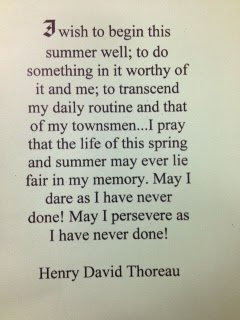
-
This is the way I introduce blogging and the idea of working as a network to students. Please feel free to comment with questions, and use a...
-
As we discussed a couple weeks ago, we will be collaborating with Laura's students - from England, Canada, and Hong Kong - in a few ways...
-
Thanks once again for sharing your ideas about feedback yesterday. Here are the notes I took. ( Also: this is a good example of writing some...













